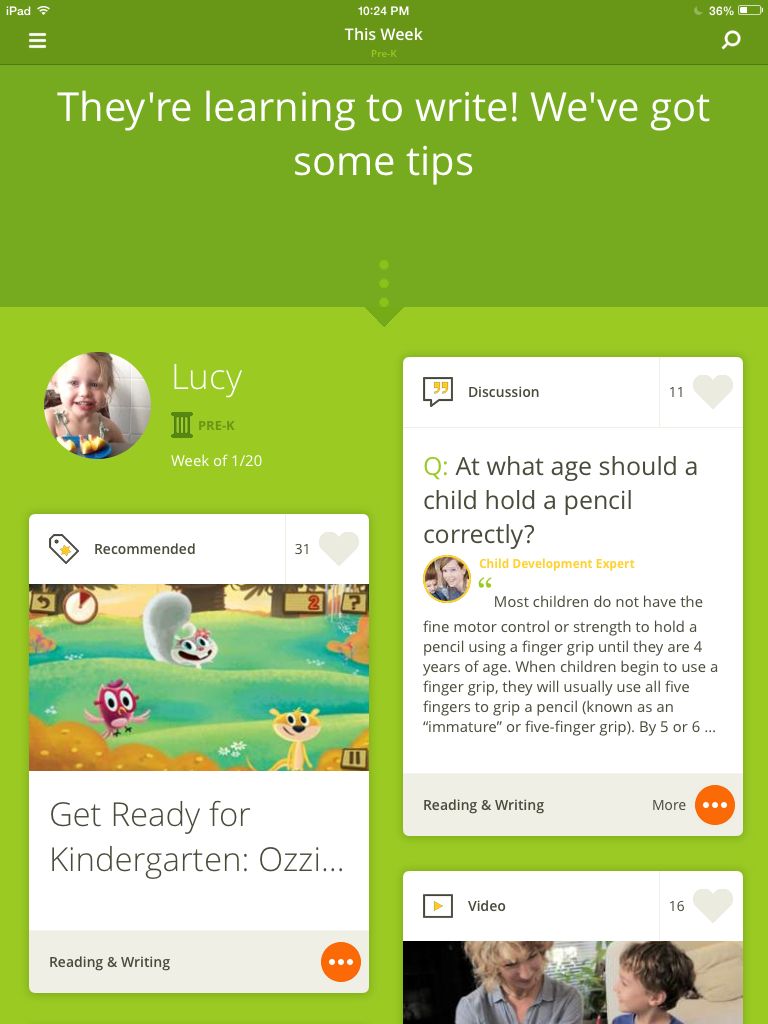The title of this post suggests its tips are more narrowly focused than the actual post. Transparency in grading is one of the purposes of moving to standards based grading for an individual teacher, department, school, or district. Replacing a hazy traditional scale that has homework, effort, and extra credit melted together with an equally opaque and confusing standards based grading scale will breed contempt.
We've had several of articles and op-ed pieces in the St. Louis Post-Dispatch lately that I have to believe are the result of a huge misunderstanding or, at least, misinformation.
We've had several of articles and op-ed pieces in the St. Louis Post-Dispatch lately that I have to believe are the result of a huge misunderstanding or, at least, misinformation.
- "Think Homework Can Help Your Kid's Grade? Think Again"
- "Rockwood District Might Lower Expectations Even More"
- "Go Back to Traditional Methods of Education"
Granted, some of the criticisms this fall and winter have been over students retaking quizzes and tests and getting new scores on standards. Multiple assessments is a cornerstone of standards-based grading, so if that's you're completely opposed to the idea, then I guess you'll never have any commonalities with a standards-based grader (and I hope for your sake you're not a teacher being forced into standards-based grading.)
If your audience thinks that giving children multiple assessments could at least, sometimes be a good idea, then here are my tips for building more bridges to gain support amongst other teachers, parents, and (ultimately, in the trenches) your students.
Be Open About Why You Chose to Start Standards Based Grading
Tell a story about a student long ago that got hosed by traditional grading or that really excelled and turned it around later in a semester. I always loved stories about former students when I was in school, and your story can build trust that you've been thoughtful about this decision.
Be Clear in Your Syllabus, at Open House, and at Conferences How Grades Are Calculated
I think its rare to find a parent that won't be on your side once they hear you out, so be prepared for their questions and to explain it multiple times.
Don't Pass the Buck to an Administrator
Handling issues and concerns yourself will cut off detractors at the pass as they see the confidence in your convictions. "My principal said we have to do this," gives an opening for negotiation. They might go to your principal anyway, but, hey, you did what you could. Hopefully your admin team has your back.
Share a Student-Friendly Rubric and Have Kids Use It Often
+Robert Marzano has a good student self-assessment rubric in Classroom Assessment and Grading That Works (2006) that will empower your students to take more control over their studies and mastery. It's also a good tool for mini-conferences with students before/after assessment. "How'd you rate yourself on the scale? Did that line up with your results? Why do you think that is?"
Here's a poster in my room with Marzano's rubric adapted.
 |
| I cannot bear to put zero on there. |
Write Out All of Your Objectives/Standards and Share the List
Your students should have their own copy of the standards for the unit/quarter/semester that you can refer back to often together and track progress. I also like to post the pages-long list on the wall and triumphantly cross each off in front of the class as we get to it. The more common the language on this list, the better.
This is not an exhaustive list, nor do these strategies work for me every time and with every class, but like Marzano's High Probability Instructional Strategies, they will often work well for you in most situations.
What are you favorite tips for breaking down SBG for your students and parents?