I hope you had to resort to writing on the back cover of yours to record those memories.
Happy New Year! Be the change you seek.
31 December 2012
30 December 2012
Not Just a Math Teacher - You Know, (Insert Subject Here) Is Everyone's Job
The title is in jest - there really are so many aspects of education and learning in a high school that really are everyone's job. We have reading specialists, but we should all have our students reading subject appropriate texts and writing. I'm a math teacher, but I know the science teachers upstairs are teaching a whole lot of mathematics (and its always funny when we get together and share many of the same frustrations - they always think they're alone). We have business classes and personal finance, but every subject should be in the business of advertising real-world applications.
This op-ed from HuffPost jogged my memory tonight. ("Battle Unemployment By Focusing On Youth Career Education") This is where I'm at right now - many of my students will inevitably work their way through college, which means they're going to need marketable skills the day they receive their diploma, and I wonder how many of them will get it?
Here's the irony: the hard-working kid who's always had it tough and knows if they're going to college, it'll largely be on their own dime - those kids are the ones I see most motivated by tech school and getting in our co-op and CLP (Community Learning Program) courses. These kids get real job taste and always seem most ready for adulthood. The kids who slip through the job-skill cracks, who may potentially benefit most from every course integrating career readiness skills and discussing the very-near future are the "academic" kids who plan on just going to a university, but then have their plans foiled by life. Lost scholarships, chronic illness, family unrest, one or two poor decisions - these hit the "academic" kid hard, because he is thrust into the workforce competing with not only adults, but kids his own age who've been focusing on job skills for years by that point.
As the brick and mortar university dies, more students will be pulling double duty, which requires that we prepare students for the workforce in ways the American system probably hasn't for a couple of generations.
My district has a great career and technical ed program (as I'm sure others do), but the prevailing attitude right now is that the brightest kids go to the college-track courses and ambitious (but not bright) students take the career courses.
I'll leave you with a couple of graphics our Career and Technical Ed Coordinator, Jay Boleach, uses in his crusade to change the perception of these highly technical, fantastic programs.
This graphic most highlights a deficiency is skills that we ALL can work on in our courses - technology, interpersonal communication, and real writing. (More info on the STL State of the Workforce)
From the MO Dept of Economic Development - The news here is obvious and doesn't really come as a surprise. As baby boomers age, they need more caretakers!
So what's the reaction? Do we dial back our school system to churn out vocations instead of students?
This op-ed from HuffPost jogged my memory tonight. ("Battle Unemployment By Focusing On Youth Career Education") This is where I'm at right now - many of my students will inevitably work their way through college, which means they're going to need marketable skills the day they receive their diploma, and I wonder how many of them will get it?
Here's the irony: the hard-working kid who's always had it tough and knows if they're going to college, it'll largely be on their own dime - those kids are the ones I see most motivated by tech school and getting in our co-op and CLP (Community Learning Program) courses. These kids get real job taste and always seem most ready for adulthood. The kids who slip through the job-skill cracks, who may potentially benefit most from every course integrating career readiness skills and discussing the very-near future are the "academic" kids who plan on just going to a university, but then have their plans foiled by life. Lost scholarships, chronic illness, family unrest, one or two poor decisions - these hit the "academic" kid hard, because he is thrust into the workforce competing with not only adults, but kids his own age who've been focusing on job skills for years by that point.
As the brick and mortar university dies, more students will be pulling double duty, which requires that we prepare students for the workforce in ways the American system probably hasn't for a couple of generations.
My district has a great career and technical ed program (as I'm sure others do), but the prevailing attitude right now is that the brightest kids go to the college-track courses and ambitious (but not bright) students take the career courses.
I'll leave you with a couple of graphics our Career and Technical Ed Coordinator, Jay Boleach, uses in his crusade to change the perception of these highly technical, fantastic programs.
This graphic most highlights a deficiency is skills that we ALL can work on in our courses - technology, interpersonal communication, and real writing. (More info on the STL State of the Workforce)
 |
| From St. Louis Community College State of the STL Workforce, 2012 New hires are frequently deficient in people and organizational skills |
 |
| From 2008 MO Dept of Econ. Development: Healthcare is BIG in the future! |
29 December 2012
"Save to Google Drive" Extension - It's Not Going to Replace Your Social Bookmark Service
Mashable ran a post Dec. 12th about a new Chrome extension called "Save to Google Drive" (Chrome web store), but the service doesn't quite fulfill as advertised. ("New Chrome Extension Lets You Save Web Content to Google Drive")
As I was drafting this post in my head throughout the day, thinking of possibilities, I was hoping "Save to Google Drive" was going to replace Evernote or Diigo as my web-clipping/bookmarking utilities and integrate seamlessly for anyone running Google Drive.
I had visions of my students browsing in Chrome, saving their bookmarks in Drive, and sharing that folder with me and others in work groups. Here's what I found out.
This extenstion is fantastic for syncing photos to Google Drive to save within my organization or classroom, but do I even want it there?
As I was drafting this post in my head throughout the day, thinking of possibilities, I was hoping "Save to Google Drive" was going to replace Evernote or Diigo as my web-clipping/bookmarking utilities and integrate seamlessly for anyone running Google Drive.
I had visions of my students browsing in Chrome, saving their bookmarks in Drive, and sharing that folder with me and others in work groups. Here's what I found out.
This extenstion is fantastic for syncing photos to Google Drive to save within my organization or classroom, but do I even want it there?
Why Does This Even Matter For My Classroom?
Sadly, I'd say it really doesn't. Bo.lt is a good service for anyone that wants a reliable backup to pages they archive or create (which sounds like every teacher who has EVER made a webquest), but its not even that great as a social bookmarker for students because it gives me a link I would still need to paste to Evernote or Diigo. I also continue to favor these two options over this new extension because both work well with iPads (Evernote app, Diigo app). Sure, Drive is cloud storage, and has its own app, but I feel let down by the Google Apps experience for my students on the iPad more often than I'm satisfied.
Google Certified Teacher, +Molly Schroeder wrote about it here on Chromebook Classroom, so perhaps she has a different take. Her environment is certainly different (Chromebook v. iPad), and sometimes in technology, that's all the difference.
Google Certified Teacher, +Molly Schroeder wrote about it here on Chromebook Classroom, so perhaps she has a different take. Her environment is certainly different (Chromebook v. iPad), and sometimes in technology, that's all the difference.
Labels:
bookmarking,
digital learning,
Evernote,
google,
group work,
images,
ipads,
lesson planning
27 December 2012
Is Learning Invisible in My Classroom or Does It Just Not Exist? A Rationale for Data Team Analysis
"We don't know one percent of one millionth about anything" - Thomas Edison
Teachers are paid to see what no one else can, you know? All of the learning and growth our students (hopefully) gain for the time they're in our classrooms - you can't SEE it. Not even on tests or projects. Like many of the forces and ideas John Lloyd mentions in this TED_Ed animation, learning and knowledge are also invisible. We only see the effects of the two.
Painting an image around the data you garner in your classroom is can help you see those effects. In the same way you feel a gust more than a breeze, more assessments give you more data (and more effect to see). Sitting down with student examples in your PLC or data teams and making inferences about learning, mistakes, and building blocks and then making hypotheses are the educational equivalent of laboratory trials.
I don't intend to be hyperbolic, but when we make purely inferential decisions based on the population of students in our own classes for our instructional design, we place ourselves somewhere on the scientific spectrum usually reserved for bloodletting or other medieval medicines - you're doing things because they seem to make sense. Yes, a veteran teachers can draw upon their years of experience to increase sample size to an extent, but they aren't doing their colleagues any favors, and there are two possible final outcomes: (1) they retire and no one around and most of their knowledge and expertise leaves with them, (2) they burn out and cannot change when they day (inevitably) comes.
My encouragement to anyone who feels like their team or department doesn't willingly want to engage in common assessments, data analysis, or other research/scientific methods is to start with something simple. We have a data team meeting template from Lead and Learn in our district that is OVERWHELMING if you've not scaffolded your team with supports and celebrations up to it.
Here are some of the ideas and principles that have worked on our team.
If I were having this conversation with people in my building right now, some one would be thinking (or saying) right about now,
"I don't need a data team or a PLC to know what my kids know and don't know."Perhaps that's true. My carrot for that teacher (since we all ultimately want to know what's in it for us) is to suggest that even if your class is learning at or above grade level and you have all of the tools and techniques, when you share that expertise with others, you'll end up improving the quality of the students who come to you. Who doesn't want a leg up?
My summary question:
When you look deeper into your students, do you see more or nothing?
Labels:
assessment,
data,
instructional design,
learning,
PLC,
professional development,
TED
26 December 2012
Kickstart Your New Semester Resolutions With Unstuck
I found Unstuck as a genius recommendation in the iOS App Store in November and it helped me though a lot of frustration I was having over my students' (lack of and organization of) notes in their notebooks and folders.


Unstuck's purpose is very straightforward; to get you past your obstacles, unstuck, and back to productivity. Initial workflow is intuitive, but the further I got through the process, I felt a little lost in menus. It must take a lot of work to get unstuck, 'cause I felt like I was answering questions longer than I expected to. :)
Another strength of the app are the tangents you can follow like historical/contemporary figures who have been similarly stuck, tips for getting started, and several thought-organizing tools for you to work through if you are still not appropriately inspired. Here are my results:
 |
| I guess questions are good; this page told me a lot about myself. |
To wrap up the story, going through my stuck moment did help me to clear the clutter. The lesson I took from my report was that I needed to be more clear in my intentions for note-taking, and less vague on what things I want me students to be focusing on. I went to an adapted Cornell Notes style (here's a great C-Notes in math class how-to from Blogger Druin) that I'd used with some success in the past, and several students responded very positively. At the very least, when looking at their notebook while offering help, I (and the student) could quickly flip back through their pages and sort through pages that were homework and those that were in-class notes because I had a clearer idea of what that page should look like in the notebook.
Everyone's a winner.
APPLICATION FOR YOUR CLASSROOM:
- New lesson ideas
- Problem solving for leadership teams, committees, PLC or data teams
- Goal setting for students
- Team/ community building
- Intervention strategy brainstorming
More resources:
Unstuck Community on Tumblr
Labels:
creativity,
data teams,
innovation,
lesson planning,
new semester resolutions,
PLC
25 December 2012
New Semester Resolution #1: Innovate Like Its 1992 (or, Do Your Students Still Make Graphs By Hand?)
- Raise your hand if your students love making graphs by hand.
- Keep your hand up if all of your students are proficient at producing graphs of equations (especially anything past linear functions)
As you may have also experienced, students often get caught up in making the graphs and sometimes never even make it to the transformations (which puts a wrench in the cogs of your lesson). Do your state standards say anything about students constructing graphs by hand from tables? Do the CCSS imply any graphing by hand? (In fact, Mathematical Practice Standard #5, Use appropriate tools strategically specifically expects that students will use technology for their graphing.)
 |
| Graphing by hand - right up there with top hats, saloons, and spitoons. |
When my students graph by hand, I usually...
- Pick "easy" equations that have as many integers as possible in the features
- Use "small" numbers
- Don't require students to manipulate the scales on their axes.
- May or may not know who actually has an understanding of "rate of change" on that function they just graphed beyond the fact that they used "rise-over-run"
When we use technology to generate graphs, students must...
- Trace graphs to find features (intercepts, zeros, maxima, minima)
- Have an awareness of the domain and range the want for their function ("I didn't get anything on my graph when a put in the equation")
- Know the scale of their axes in order to judge reasonableness of their graph to the situation they are attempting to model (A strangely high/low y-intercept of a linear function over time when students input "1999" instead of years after *)
More than TWENTY YEARS later... we're still having this discussion. In fact, one of my favorite Google+/Twitter follows, +David Wees also blogged about it earlier this year and made some valid points in favor and opposition. Is one barrier to education reform/relevance that we're holding onto too many they-should-know-this-because-we-did skills in our curricula? Will this be the year you finally give in to technology's relentless march? :)
It will take some editing of my assessments, but I am going to allow (and encourage) my students to use technology to graph EVERY instance it arises this coming semester.
Are you ready for 1992? I encourage you to join me in this challenge!
13 December 2012
Need a EdTech Graduate Program? Go Mizzou, Go Online.
This reflection piece was a part of my grad school portfolio in 2011. The portfolio was hosted on Mizzou Bengal servers and has since been wiped, but the knowledge lives on... this Mizzou Online program was seriously, GREAT.
I entered the Educational Technology program at Mizzou with a good level of confidence in my ability to find and use technology resources for myself and my classroom, and a desire to build my leadership potential with my colleagues in integrating technology in their classrooms. Bad technology is almost worst than dust-collecting technology. I wrote this reflection in August 2010 after reading the first chapter in textbook for my first course, Intro to Technology in Schools.
So what did I learn?
My best lessons learned can all be summarized in this - educational technology is about way more than flashy new gadgets or expensive computer labs. At its focus is the cornerstone of all teaching; changing the lives of our schoolchildren and growing the next generation. Educational technology is just the (powerful) tool we choose to use.
The first way technology can change lives is in the way it changes how we work. Technology makes lesson planning and grading dramatically more efficient and effective for the teacher, leaving him or her more time to focus on the kids. In the teacher technical interview, I found an experience similar to mine. My interviewee knows she can plan and teach without technology, but she wouldn't want to! Technology changes her lessons through presentation (and quick retrieval) of past lessons on her SMARTboard, communication is more efficient and frequent thanks to email, and her schedule is more in order because she uses electronic calendars to keep everything together. This truth is also evident in the way classrooms can operate. Sure, teachers using right pedagogy that were already great teachers can still teach, but why would they want to stay with the "old" ways? As I showed in the intervention strategy to spice up a barren e-learning course for kids needing extra help, the web gives us many, many tools to support and differentiate for learners to develop environments best suited for their individual needs. Maturing multimedia production tools allow teachers to create their own online, digital content for students to access for their homework so teachers can give the help kids need while they are at school. Who wouldn't love to kill the "my teacher never helps me" excuse?
Ironically, technology also changes our expectations for excellence. When we know (and see for ourselves that we can!) do more than just worksheets and lectures, how can anyone settle for anything less for their curricula, classrooms, and learners? But here's the caveat - excellence and optimal uses are unattainable, which is why we have to mitigate the inevitable snags through planning, research, and reflection. When I performed the concerns-based adoption model of my school network of standards-based grading, I found that almost everyone I studied was at a different level of implementation, each for their own, usually valid reason. Even the teacher who had led multiple trainings on standards-based grading was not through the stages of adoption; she was still synthesizing what she had learned with her own experiences to make the grading work for her. In Instructional Systems Design, we performed learner, task, and contextual analyses, trying to allow and adapt for every possible scenario, which was a big help in completing my Learning with the Internet project. But no matter how many variables I tried to account for in the lesson plan, my students still found new ways to foil my lesson plans.
That need for constant adaption to continuously work toward addressing instructional and learning problems is the force behind action research, and the last thing I learned. If we settle consistently into patterns of just using technology for novelty's sake, then the technology begins to trump pedagogy in our instructional methods, and it actually impedes learning. Several of the studies I reviewed in my action research plan confirmed this from feedback of students during experiments. What I found as I began to implement my own research plan, was that sometimes we will continue to use technology without proven results of effectiveness, if only because we know we "should" be using it in our lessons. I learned in reflection of an adaptation of my technology integrated learning plan, that if a technology is superseding the real learning, sometimes you just have to let it go.
What’s next for me?
What I’ve liked best about the Technology in Schools program is not that it fulfilled my every professional desire and dream, but that it gave me new ones. The program has built my capacity for leadership in the school beyond just technology, but in any reforms and changes we make to curriculum or procedures. Beyond knowing what the best website is for learning x, y, or z, the program has given me the confidence to evaluate resources and hardware, by broadening my frame of reference. Through discussion board forums and group projects with heterogeneous backgrounds, I have a better idea of how administrators or other teachers in the building approach the same technology purchases or integration that I had seen as a black-and-white issue. Ultimately, I hope what’s next for me is to use my new knowledge (and degree) by moving into a new role in the district of technology coach for my colleagues, and teacher-liaison to the district technology department.
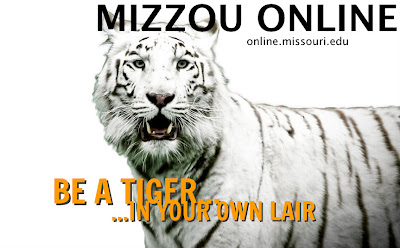 |
| Image and Slogan Copyright Chuck Baker, 2012 |
“I begin this EdTech journey feeling like I already know a lot about integrating technology into my business as a teacher, and I even feel like a leader; at least at my own school. I know full well, however, that my "knowledge" could very well be a level of ignorance over not even knowing how much I have yet to learn through this book and this entire Master's Program. If all else fails, at least I'm going to commit to having an attitude of humbleness and to take each lesson with a fresh mindset.”
I’d venture to say that my predictions were largely spot-on about what I knew and did not know. As I began interacting with my classmates on the Blackboard discussion forums I found that there were many who were a little intimidated by technology and had never taken a course online, and there were still others who had designed courses online and had great experience in web design and training in the private sector. So, the former encouraged my confidence, and the latter reminded me that there was much I could learn from my classmates and this program.
So what did I learn?
My best lessons learned can all be summarized in this - educational technology is about way more than flashy new gadgets or expensive computer labs. At its focus is the cornerstone of all teaching; changing the lives of our schoolchildren and growing the next generation. Educational technology is just the (powerful) tool we choose to use.
The first way technology can change lives is in the way it changes how we work. Technology makes lesson planning and grading dramatically more efficient and effective for the teacher, leaving him or her more time to focus on the kids. In the teacher technical interview, I found an experience similar to mine. My interviewee knows she can plan and teach without technology, but she wouldn't want to! Technology changes her lessons through presentation (and quick retrieval) of past lessons on her SMARTboard, communication is more efficient and frequent thanks to email, and her schedule is more in order because she uses electronic calendars to keep everything together. This truth is also evident in the way classrooms can operate. Sure, teachers using right pedagogy that were already great teachers can still teach, but why would they want to stay with the "old" ways? As I showed in the intervention strategy to spice up a barren e-learning course for kids needing extra help, the web gives us many, many tools to support and differentiate for learners to develop environments best suited for their individual needs. Maturing multimedia production tools allow teachers to create their own online, digital content for students to access for their homework so teachers can give the help kids need while they are at school. Who wouldn't love to kill the "my teacher never helps me" excuse?
Ironically, technology also changes our expectations for excellence. When we know (and see for ourselves that we can!) do more than just worksheets and lectures, how can anyone settle for anything less for their curricula, classrooms, and learners? But here's the caveat - excellence and optimal uses are unattainable, which is why we have to mitigate the inevitable snags through planning, research, and reflection. When I performed the concerns-based adoption model of my school network of standards-based grading, I found that almost everyone I studied was at a different level of implementation, each for their own, usually valid reason. Even the teacher who had led multiple trainings on standards-based grading was not through the stages of adoption; she was still synthesizing what she had learned with her own experiences to make the grading work for her. In Instructional Systems Design, we performed learner, task, and contextual analyses, trying to allow and adapt for every possible scenario, which was a big help in completing my Learning with the Internet project. But no matter how many variables I tried to account for in the lesson plan, my students still found new ways to foil my lesson plans.
 |
| Image Copyright Chuck Baker, 2012 |
What’s next for me?
What I’ve liked best about the Technology in Schools program is not that it fulfilled my every professional desire and dream, but that it gave me new ones. The program has built my capacity for leadership in the school beyond just technology, but in any reforms and changes we make to curriculum or procedures. Beyond knowing what the best website is for learning x, y, or z, the program has given me the confidence to evaluate resources and hardware, by broadening my frame of reference. Through discussion board forums and group projects with heterogeneous backgrounds, I have a better idea of how administrators or other teachers in the building approach the same technology purchases or integration that I had seen as a black-and-white issue. Ultimately, I hope what’s next for me is to use my new knowledge (and degree) by moving into a new role in the district of technology coach for my colleagues, and teacher-liaison to the district technology department.
Post-script:
You've probably felt it, too, so I'm sure you know that school district budgets have gotten tighter and tighter since I wrote this originally. Thus, "new role in the district" has happened, but it has come with little extra pay, like I'd hoped. It is responsible for the iPad cart in my room, the eInstruction clickers I am currently piloting, near-monthly PD leading responsibilities in the building, and a great eval from my principal last week.
11 December 2012
The (Math Teacher's) Student Holiday Gift Guide
If I had my druthers, here's what I'd love for all of my Algebra 2 students to have under the tree on December 25th, (or some other time this holiday season) separated into categories:
STOCKING STUFFERS (Aunts, Uncles, Cousins, Friends)
- Highlighters
- Great for placing emphasis on steps, color coding elements of formulas, or triggering reminders of side-notes the student took during class
- Grid paper notebooks
- I had my students purchase grid paper composition books (or notebooks) this year, and it changed my teaching to be able to have them sketch (appropriately neat) graphs in their notes without having to have coordinate grid squares handy every day. Also, the students didn't have to tape/staple said squares into their "regular" notebook. Graphs, equations, and charts are all right next to each other, all in context.
- Personalized pencils
- My mom bought me 2 pencils when I went off to college that had "Charles" written on the side of them, and I cherished them so much I couldn't bear to sharpen one until this past summer. They sat in my desk waiting for that right moment for about 10 years. So.... having a lot of personalized pencils would have softened the blow of using them the first time. As far as my students, I've kept track of the pencils alright, and my students need some help in that department.
- Zebra mechanical pencils
- These metal pencils have a feel similar to using a pen, and for reasons similar to the pencils listed above, your student will probably keep track of this longer (and feel more important). I hunted a Zebra ballpoint down for a week once in high school.
- Erasers (Magic Rub)
- Mathematics and problem solving can be messy work - I always feel more ready to make mistakes and try a ton of different approaches when I'm working in pencil with a great eraser, than with ink. Finality is fantastic, but kids need to be okay with starting over sometimes.
UNDER THE TREE (Brother, Sister, Close Friends, Mom, Dad, Grandparents)
Books
If the only place my students ever read about math is in their textbook, they're always going to think no one really does anything with math.
- Freakonmics: A Rogue Economist Explores the Hidden Side of Everything (Levitt and Dubner)
- Superfreakonomics: Global Cooling, Patriotic Prostitutes, and Why Suicide Bombers Should Buy Life Insurance (Levitt and Dubner)
- The Number Devil: A Mathematical Adventure (Hans Magnus Enzenberger)
- Euclid's Window: The Study of Geometry from Parallel Lines to Hyperspace (Leonard Mlodinow)
- Cartoon Guide to...
- Calculus (Gonick)
- Statistics (Gonick and Smith)
- The Manga Guide to...
- Calculus (Kojima and Togami)
- Linear Algebra (Takahashi)
- Statistics (Takahashi)
- How to Lie with Statistics (Darrell Huff)
- Math Doesn't Suck: How to Survive in Middle School Math Without Losing Your Mind or Breaking a Nail (Danica McKellar)
- Kiss My Math: Showing Pre-Algebra Who's Boss (Danica McKellar)
- Hot X: Algebra Exposed (Danica McKellar)
- Any sodoku
Electronics
- TI - 36X Pro ($18.97) or Casio FX-300ESPLUS ($12.99)
- These beefy scientific calculators are closer to what scientific calculators in 2012 should be. Can do most statistics, trigonometry, and functions work a graphing calculator can besides the graphing, yet comes in under $20, probably less than you might spend on some of those books.
- Casio Prizm FX-CG10 Color Graphing Calculator ($108.35)
- I've said before, I'd rather students not have to carry a dedicated calculator, but I beg of you, save $40 and buy the top of the line Casio graphing calculator instead of the Texas Instruments. This Prizm has the same functionality as the TI NSpire CX, at a fraction of the cost.
- I would buy my own children a Casio for literacy reasons, as well. Most math teachers are still largely unfamiliar with how the menus on Casios function and are organized, so a student with a Casio has to be skilled at reading and following manuals. I've seen some kids sink because of this, but it wasn't because they couldn't, but because they wouldn't. I like knowing I'm nurturing young technical readers.
- Livescribe Echo Smartpen ($75.99)
- Not just a pen, the Livescribe will record audio, and track pen movements when used with the dedicated notebooks (yes, I know, another investment).
- Livescribe pencasts are the selling point for me. You could use anything to record audio, but the pencasts can be replayed on a phone, tablet, laptop, or PC and students have their very own Khan Academy-style videos.
- Apple iPad Mini ($458) or Amazon Kindle Fire ($199)
- Everyone knows that tablets put learning in the palm of your hands. I may not be reading books all the time, but I'm definitely reading more content (blogs, professional websites) since my school district gave me an iPad last September, and students are going to need them in college, anyway.
- Moleskine Evernote Smart Notebook ($24.95)
- Evernote is fantastic for curate material and easily search text and notes later on, but not everyone wants to take notes on a tablet or laptop all the time. This notebook has special paper and tagging stickers that, when paired with a tablet or smartphone, allow you to upload those handwritten notes into your Evernote account and search/catalog however you please.
Labels:
algebra 2,
amazon.com,
casio,
christmas,
Evernote,
graphing calculator,
ipads,
livescribe,
stats
Tech Tip: Search Google for PowerPoint Files (or anything else)
NETS-S STANDARDS in this post:
It's beginning to look a lot like Christmas... which also means its beginning to look a lot like review season as finals approach. Who doesn't love a good Jeopardy-style review game?
Anyone who's ever had to make one, as far as I'm concerned. :)
But hey, this is the internet. You probably don't have to make something from scratch. Even better than search blindly for "jeopardy powerpoints," you can use Google Advanced Search to exclude anything from the results that isn't a .ppt file (or 9 others formats).
| 3a. | plan strategies to guide inquiry. |
| 3b. | locate, organize, analyze, evaluate, synthesize, and ethically use information from a variety of sources and media. |
It's beginning to look a lot like Christmas... which also means its beginning to look a lot like review season as finals approach. Who doesn't love a good Jeopardy-style review game?
Anyone who's ever had to make one, as far as I'm concerned. :)
But hey, this is the internet. You probably don't have to make something from scratch. Even better than search blindly for "jeopardy powerpoints," you can use Google Advanced Search to exclude anything from the results that isn't a .ppt file (or 9 others formats).
I'm reviewing for a quadratics exam tomorrow, and rather than only using keywords in my search (quadratics+jeopardy+powerpoint), and scrolling through, selecting only the ones that linked to .ppt files already, if I go into advanced search, this is done for me.
Power your students' research (and your own) by using Advanced Search tools like filetype, usage rights, or reading level.
 |
| Enter a search query first, OR go directly to google.com/advanced_search |
 |
| or select for reading level... or drill down to creative commons fair-use only... or by language... the possibilities are larger than you think. |
My lesson plan is complete.
Adaptations for YOU:
I've used this feature extensively since I learned about while doing research for grad school or grant writing to find PDFs after my searches in Ebsco and Google Scholar had been exhausted. More important than filetype for your students will be usage rights (keeping their projects copyright friendly) and reading level (because I know you've seen that shut-down look when they come to a webpage and the reading level is inappropriate)
10 December 2012
Tech Tip: Forgive Yourself When Tech Fails
Here's my #1 tip to anyone looking to integrate more technology into the instruction and assessment in their classroom and curriculum.
Forgive yourself.
No matter how many times you dry run through your lesson, double-check your setup, or go through the steps in your process, things may go wrong. The uncertainty of the technology factor is most intimidating to the slow adopters among us, but that's the most promising to me.
I don't have to worry about having a perfect lesson because we work in environments that are rarely ideal, and "clients" that often don't want to be served.
When using technology in our classroom is the ordinary, not the extraordinary, if a tech-related issue arises, we should shrug it off as simply as any other variable that derails any given lesson on any given day.
05 December 2012
Skitch + Evernote Interactive Notebooks - Your Students as Curators
ISTE NETS-S Standards:
2b - Communicate information and ideas effectively to multiple audiences using a variety of media and formats
3b - Locate, organize, analyze, evaluate, synthesize, and ethically use information from a variety of sources and media
3c- Evaluate and select information sources and digital tools based on the appropriateness to specific tasks
4b - Plan and manage activities to develop a solution or complete a project
Apps required:
Evernote, Skitch (iOS and Android)
Maybe you're always crafty feeling, I don't know, but something I rarely enjoy is printing out media designed for the web and pasting it into a notebook, or taking text designed for print and digitizing all of it.
I personally encounter this most when I'm at PD trainings or meetings and the presenter passes put handouts (best practice, right?) that I then either have to keep track of, or take a quick snapshot of. I also like to quickly jump to webpages that are shared in the training so I can't preview while its fresh on my mind.
For my students, this digital/print dichotomy is between the omnipresent notebook, and the omniscient power of the Internet. I want my students to be good note takers, but not at the expense of ME being their only source of info. Also I (and they) don't like to copy text straight from a web page. It's tedious, and pointless.
Enter Skitch's webpage snap and Evernote's shareable, searchable notebooks. Students can use the browser inside Skitch to navigate the web to sites of your choosing, analyze them, curate their favorites, annotate all over them, and then sync them with their Evernote accounts (which they're already sharing with you, of course)
Not only is Skitch great for incorporating annotations into your digital interactive notebooks, but students can still type into Evernote directly, or take a photo of notes they've previously written by hand.
Here's my simple example notebook. https://www.evernote.com/pub/belnoreducator/StudentInteractiveNotebook
2b - Communicate information and ideas effectively to multiple audiences using a variety of media and formats
3b - Locate, organize, analyze, evaluate, synthesize, and ethically use information from a variety of sources and media
3c- Evaluate and select information sources and digital tools based on the appropriateness to specific tasks
4b - Plan and manage activities to develop a solution or complete a project
Apps required:
Evernote, Skitch (iOS and Android)
Maybe you're always crafty feeling, I don't know, but something I rarely enjoy is printing out media designed for the web and pasting it into a notebook, or taking text designed for print and digitizing all of it.
I personally encounter this most when I'm at PD trainings or meetings and the presenter passes put handouts (best practice, right?) that I then either have to keep track of, or take a quick snapshot of. I also like to quickly jump to webpages that are shared in the training so I can't preview while its fresh on my mind.
For my students, this digital/print dichotomy is between the omnipresent notebook, and the omniscient power of the Internet. I want my students to be good note takers, but not at the expense of ME being their only source of info. Also I (and they) don't like to copy text straight from a web page. It's tedious, and pointless.
Enter Skitch's webpage snap and Evernote's shareable, searchable notebooks. Students can use the browser inside Skitch to navigate the web to sites of your choosing, analyze them, curate their favorites, annotate all over them, and then sync them with their Evernote accounts (which they're already sharing with you, of course)
Not only is Skitch great for incorporating annotations into your digital interactive notebooks, but students can still type into Evernote directly, or take a photo of notes they've previously written by hand.
Here's my simple example notebook. https://www.evernote.com/pub/belnoreducator/StudentInteractiveNotebook
04 December 2012
What I Learned from Sam Gordon, the 9 Yr Old Girl Football Phenom
This girl is great!
Unfortunately, as she gets older, she'll face increasing gender discrimination and/or decreased physical advantage. Will she keep playing? There are too many variables at hand to answer that question, but we can take some lessons from Sam (and her family).
1. "Don't tell me what I can't do."
For Sam, I'm sure there's a long line of people waiting to tell her she can't play football with the boys. What's yours? Budget constraints? Troubleshooting hardware? Feeling stuck instructionally or with reaching a student?2. Do what you love.
Having passion for a project keeps more on task longer, helps me persevere through obstacles, helps me return when I'm discouraged, and allows me to set priorities for my time and efforts.
I had an awful PD session last week - most everyone had to share a computer, of people that were logged on, half couldn't get Google to communicate with them, my document on the presenting machine froze too... an impossible setting for a "how-to" session, and a difficult session for even familiarisation. Most of the environment was out of my control, my response wasn't, but I'll regroup for next time around because I know I want to help my building toward positive, meaningful attitudes toward our district technology.
3. Have a plan and make it yours.
The reality of Sam's football career is that it may at best end in a female semi-pro league after high school. She'll have to decide what to do next. I think many veteran teachers get stuck in what we do because its easier to keep the blinders on the present and what we currently do instructionally or with technology, while ignoring what's on the horizon. When that next disruptor comes, they choose to ignore it in favor of what they're comfortable with. People who don't plan get left behind and irrelevant.
4. Be awesome.
Sam obviously has a gift of athleticism, but its about more than that. With all the talent in the world, Sam still needs an attitude (and will need it even more as she gets older) that risk is not something to be avoided, but rather, embraced.
You're not a great teacher because you have a ton of content knowledge, or show up every day and do the expected. You're great because you do extra research, are willing to try new things, and will put yourself out there in hopes of acheiving something great.
30 November 2012
Value Above Replacement: Sabermetrics for EdTech
Have you seen the movie, read the book, or heard of Moneyball? Here's a quick primer if not - be sure to keep reading after the excitement of this trailer. :)
Billy Beane, real-life general manager of baseball's Oakland Athletics, was faced with a challenge I'm sure you recognize: get a ton of performance with what never seems like enough money. Knowing he was never going to get ahead (or feel satisfied) trying to make conventional, "sexy" decisions, Beane recruited a statistician to go behind what his scouts' eyes were seeing, and make his personnel decisions based on parameters, or metrics, that were going to provide the most improvement for the best price. Generally, this outlook in baseball is referred to as sabermetrics, and is first attributed to Bill James.
the specialized analysis of baseball through objective evidence, especially baseball statistics that measure in-game activity.I very simply substitute "technology" for "baseball" and "learning" for "in-game activity" in the above definition from wikipedia and I have definition for the principles we should be following when we choose technology tools for purchase on any level, and when we plan our everyday lessons.
the specialized analysis of TECHNOLOGY through objective evidence, especially TECHNOLOGY STATISTICS that measure LEARNING.I'll be the first to argue in favor of spending as much money as possible on district technology budgets, but only if an actionable research plan has been followed first. Bad money spent just takes away from sports, theatre, music, teacher salaries, etc.
My favorite sabermetrics stat is WAR - Wins Above Replacement. (Here's how Baseball Reference calculates) Basically, WAR aims to compare any baseball player on a team against what an "average" player at the position would do. How can we apply that to education technology? I don't have numbers for it yet, but using my new sabermetrics definition for technology, (and some intuition and reflection), I can compare any piece of technology against the "average" instructional tool or method.
Wet-erase overhead vs. SMARTboard
iPads vs. laptops vs. computer labs
Graphing calculators vs. Graphing software
Graphing calculators vs. graphing by hand
student clickers vs. paper response cards
students on whiteboard apps vs. small, physical whiteboards
The observations would be simple, the CHANGE or DECISIONS would be more difficult. If the technology method as you're applying has insignificant statistical difference between traditional methods, then you have 2 options:
- Transform the way you use the tool, get new data, compare again
- Pass on that tool and continue using the "old" method
Its usually fairly easy to justify purchase or use of technology, even if students are more successful. Our culture ingrains within us such a reverence of new technology that often the first impulse is not to question the technology, but rather, search for other factors. The students? The teacher? Hour of the day? Grade-level?
Could you commit to making anti-technology decisions in favor of future, more capable tools or un-flashy, proven methods? What's the VAR of that technology in your classroom?
Labels:
clickers,
graphing calculator,
innovation,
ipads,
leadership,
technology
Don't Play With Technology - Just Teach!
This post goes out to the early adopters like myself who always want the newest gadget or software in classrooms so they can use it in their lessons.
Teachers in the 21st century have to continuously straddle demands of "teacher-tainment," competing with screens, and focusing on content at the risk of being "boring," or irrelevant, losing students' interest. I'm sure you'll agree that you didn't keep watching this video for the hard hitting, engaging journalism.
Technology employed thoughtfully and with a clear, self-designed purpose can draw your students into a lesson. Technology you're using because it's "cool" can take away from actual learning, and while it may impress some of your co-workers, play well for an observation, or look good on a resume, we have a duty to reflect on the true VAR (value above replacement) of the strategy over a more "traditional" approach.
Teachers in the 21st century have to continuously straddle demands of "teacher-tainment," competing with screens, and focusing on content at the risk of being "boring," or irrelevant, losing students' interest. I'm sure you'll agree that you didn't keep watching this video for the hard hitting, engaging journalism.
Technology employed thoughtfully and with a clear, self-designed purpose can draw your students into a lesson. Technology you're using because it's "cool" can take away from actual learning, and while it may impress some of your co-workers, play well for an observation, or look good on a resume, we have a duty to reflect on the true VAR (value above replacement) of the strategy over a more "traditional" approach.
09 November 2012
Stop Posting Your Homework Assignments (As Often)
I've blogged before about my struggles with missing assignments and communicating work with my students and parents. ("Get the Homework Monkey Off Your Back"). Now I'm going to say, you're doin' too much.
If you're supremely organized, or teach a dual-credit or AP course that requires a complete syllabus from day 1, then this strategy will be much easier to implement and adapt for your situation. The basic goal - keep your homework assignment from getting lost here.
Another plan for keeping your students and (more importantly for everyone's success) parents up-to-date and informed on class assignments and tests is to share your planning calendar with them. Before you think, "I tried this once before - updating the calendar function on our school's webpages," hear me out.
Your first step is to begin using Google Calendar for your planning. My favorite function in Google Cal makes me feel like it was made just for me. To change the date of an event, simply click and drag it to another day.
Once you get your lessons mapped out you have TWO options: embed the calendar or share it. I do both with my small AP Stats class. Sharing the calendar is the same process as sharing docs with your students or colleagues. Enter their email and they can have whatever level of sharing/editing/viewing control you desire.
The beauty of sharing the calendar that you're already working with is that there is not an extra step to sharing updates with your students and parents. You update, they see it. You've probably run across one before, but here's what my embedded calendar looks like.
Within 2 days of sharing my AP Stats calendar with my students, I had this conversation:
Your students will be amazed at your organization (and you'll surprise yourself, too).
If you're supremely organized, or teach a dual-credit or AP course that requires a complete syllabus from day 1, then this strategy will be much easier to implement and adapt for your situation. The basic goal - keep your homework assignment from getting lost here.
 |
| You know this backpack too well...you probably trip over it every day. |
Your first step is to begin using Google Calendar for your planning. My favorite function in Google Cal makes me feel like it was made just for me. To change the date of an event, simply click and drag it to another day.
Once you get your lessons mapped out you have TWO options: embed the calendar or share it. I do both with my small AP Stats class. Sharing the calendar is the same process as sharing docs with your students or colleagues. Enter their email and they can have whatever level of sharing/editing/viewing control you desire.
The beauty of sharing the calendar that you're already working with is that there is not an extra step to sharing updates with your students and parents. You update, they see it. You've probably run across one before, but here's what my embedded calendar looks like.
Within 2 days of sharing my AP Stats calendar with my students, I had this conversation:
Hey, Mr. Baker, I'm going to be gone next Thursday for a field trip. What are we going to do?
Um...well... ::trying to come up with a helpful answer::
Oh! I'll just check the calendar!
Your students will be amazed at your organization (and you'll surprise yourself, too).
05 November 2012
I Will Never Go Paperless
I love calculators, iPads, and smartpens, but even my favorite note-taking app will never take the place of a piece of paper and a pen or pencil.
I really enjoyed this post last Friday on LifeHacker, Three Ways I've Simplifed Using Pen and Paper Instead of Technology
The author was making his case as a writer and for his personal life, but the key points are applicable to math class and instruction, as well.
I like to do this in my personal journal with quotes or scripture I want to let sink in a bit more than just copy and pasting text in electronically. If a strategy doesn't even work for me as a learner, then you'll have no confidence in it for your students
The extra demon of doing even preliminary math work via technology is that (even though we're working on tablets now) an already abstract study in variables and functions is compounded with an extra layer of abstractness between the learner and the learning he/she is trying to build or exhibit. Using equation editors and mathematical programming language is an important skill for our students, but its digital noise when introduced too early.
For digital interactive notebooks this means I would much rather have students keep work and scratch on paper and then consolidate it all into Evernote. This works out most conveniently for students uploading their group work or homework to their Evernote accounts since we had a cart environment. Students don't often have access to Evernote at home, and spending the extra time to type their work on the iPad is a distraction to the actual learning outcomes I want for them.
Right now I'm streaming a recent Mizzou Men's Basketball game on espn3.com, have 2 different email tabs, a facebook tab, and my wife would usually be watching something on the TV. There's a lot going on. I love the ritual of sitting down to write. ::Just had to silence the basketball game; I was having trouble finishing this paragraph. LOL:: There's never been a time I presented a worse lesson, led a less effective discussion, or was less persuasive in a speech because I was intentional about writing it out first.
Having your students write in math class gives some permanence to what they say. Writing my reasoning of a process requires that I'm thoughtful of the words (vocab) I'm using and the sequencing of my words and phrases. I freaked out a lot of my students a couple years ago because I started asking, "Why?" every time they gave an answer, and for awhile they thought they were wrong because I wanted to know what they were thinking. Even then, however, I let them off the hook too frequently with a "You know what I meant" kind of answer. You know, the vague answer that using lots of "this" and "that," and is less evident of learning.
What about you? Do you ever feel the same way? Do you think the process of romanticizing pen and paper will eventually alienate me from my students?
I really enjoyed this post last Friday on LifeHacker, Three Ways I've Simplifed Using Pen and Paper Instead of Technology
The author was making his case as a writer and for his personal life, but the key points are applicable to math class and instruction, as well.
1. "Writing Out Lists Embed Them In Your Memory"
I'm not usually one to make my students write everything out by hand just to fill class time and keep the chatters busy (although I used to be, LOL), but through my own personal experience, I know there's a space in pedagogy for the muscle memory and learning environment triggers to writing out postulates, theorems, and examples before starting problem solving. It's not the best, but I believe hand-note-taking is a kinesthetic activity, as well, solidifying memorization through movement, hearing, and sight.I like to do this in my personal journal with quotes or scripture I want to let sink in a bit more than just copy and pasting text in electronically. If a strategy doesn't even work for me as a learner, then you'll have no confidence in it for your students
2. "Paper Gives You More 'Room' to Explore"
Which is more inviting - a blank sheet of paper, or a blank word document? For some there may be little difference, but I much prefer the sheet of paper. As soon as I sit down to a keyboard (or even a notetaking app) I inherently begin to think about formatting and how I'll fit the spacing of my lines and paragraphs. Sometimes I prefer landscape "mode" to portrait.The extra demon of doing even preliminary math work via technology is that (even though we're working on tablets now) an already abstract study in variables and functions is compounded with an extra layer of abstractness between the learner and the learning he/she is trying to build or exhibit. Using equation editors and mathematical programming language is an important skill for our students, but its digital noise when introduced too early.
For digital interactive notebooks this means I would much rather have students keep work and scratch on paper and then consolidate it all into Evernote. This works out most conveniently for students uploading their group work or homework to their Evernote accounts since we had a cart environment. Students don't often have access to Evernote at home, and spending the extra time to type their work on the iPad is a distraction to the actual learning outcomes I want for them.
3. "Writing Slows You Down"
The Lifehacker author points out on this one that giving up the technology for writing quiets distraction and forces you to focus on the task at hand with dedicated, power-thoughts.Right now I'm streaming a recent Mizzou Men's Basketball game on espn3.com, have 2 different email tabs, a facebook tab, and my wife would usually be watching something on the TV. There's a lot going on. I love the ritual of sitting down to write. ::Just had to silence the basketball game; I was having trouble finishing this paragraph. LOL:: There's never been a time I presented a worse lesson, led a less effective discussion, or was less persuasive in a speech because I was intentional about writing it out first.
Having your students write in math class gives some permanence to what they say. Writing my reasoning of a process requires that I'm thoughtful of the words (vocab) I'm using and the sequencing of my words and phrases. I freaked out a lot of my students a couple years ago because I started asking, "Why?" every time they gave an answer, and for awhile they thought they were wrong because I wanted to know what they were thinking. Even then, however, I let them off the hook too frequently with a "You know what I meant" kind of answer. You know, the vague answer that using lots of "this" and "that," and is less evident of learning.
What about you? Do you ever feel the same way? Do you think the process of romanticizing pen and paper will eventually alienate me from my students?
Labels:
interactive notebooks,
lesson-planning,
math,
reasoning,
technology,
writing
02 November 2012
Desmos Updates Web-Based Calculator: Ready to Ditch Your Old TI?
Desmos, Inc, creators of a great online graphing calculator just updated the interface and functionality of their web-app, but is it enough render other apps or traditional calculators obsolete?
There are advantages to your students utilizing web-based, iOS/Android, or physical TI (or Casio) graphing calculators, so if you've got the resources, use them all!
Besides testing, endurance also lies on the side of TI. Although it seems crazy to me that they still sell TI-83s for 80-90 dollars, that's actually great for your attempts to integrate the technology into your classroom. The keystrokes for most basic functions on TI or Casio hardware haven't changed since at least 2000, so you can reasonably use class sets your school has previously purchased within the past 12 years. Can you imagine getting a reasonably similar experience for your students between a 2000 iBook and a 2009 MacBook (The year before TI-Nspire was introduced). We have almost 40 old TIs we still use in a bind.
What's your preference for your students' graphing needs? Given limited instructional time, which approach would you prioritize?
There are advantages to your students utilizing web-based, iOS/Android, or physical TI (or Casio) graphing calculators, so if you've got the resources, use them all!
 |
| Software, hardware, and mobile apps all have their place in 2012 maths education. |
Appropriate Uses:
Desmos (and other) online graphing calculators
You live on the web, you work on the web, you publish on the web. Why are we still forcing our students to make and analyze function and statistical graphs on a separate piece of hardware and (at best) uploading them to PCs via USB?
Especially with Algebra 1 or Geometry students, I feel like there is a ton of instructional time spent just teaching navigation through menus and screen on traditional calculators. The beauty of the Desmos interface is that almost every utility your Algebra students might use is all together. Equation editor, tracing, and graph view doesn't require any extra keystrokes. Instructing use of the Desmos Calculator is usually limited to answering "How do I add a new equation," and "What do you press for the exponent?" and the students quickly figure out the rest as they play.
Editing equations on this web-based graphing calculator also seems like training wheels for other math software like Mathmatica, Wolfram Alpha, or Geogebra
Editing equations on this web-based graphing calculator also seems like training wheels for other math software like Mathmatica, Wolfram Alpha, or Geogebra
The real power of Desmos, is how they've built sharing right into the app.
 |
| With a button that looks VERY similar to the Google Docs share button, you've given a hypertext link, mail link, embed code, and image download. Very flexible! |
You could:
- use the sharing feature to upload your own graphs onto your class website
- post to your class social media pages
- embed into assignments/quizzes/exams
Your students could:
- Share on wikis
- Share on discussion/message boards
- email you
- email each other
- Post on their social media accounts
Mobile Apps or Software Based Calculators
I haven't really found one that has anymore functionality than the free Desmos calculator, but these are handy to have on my iPads or the math computer lab for when the network is down. The practice of typing mathematical equations is also important for success on our Missouri Algebra I EOC. It'd be a shame for our students to score poorly because of the technology instead of a lack of knowledge.
Students are also always willing to download a free version to their mobile devices. Searching in your app store will get you one of several free or cheap options. The favorite for my class iPads is (you'll never believe it) "Free Graphing Calculator". My preferred software for high schools is the open source GeoGebra platform. It is very similar to Geometer Sketchpad, which is written into many textbook's curriculum, and (like Sketchpad) also has an archive of lessons and resources.
Traditional graphing calculators (TI-83/84/NSpire or Casio Fx or Prism)
Students taking standardized tests still have no other options for their graphing/statistical needs than the golden standard dedicated graphing calculator. It seems obsolete and an inefficient use of resources to me, but its also irresponsible to neglect training on operation (and encouraging/requiring students to use them). If your math students are spending all of their time sketching simple graphs on their ACT, SAT, or AP (or your Praxis II) scratch paper, they will run out of time to do the analysis that is truly required on the assessments. Until the testing companies find a way to block students' use of other apps during testing, laptops, tablets, and smartphones will continue to be banned from the testing environment.Besides testing, endurance also lies on the side of TI. Although it seems crazy to me that they still sell TI-83s for 80-90 dollars, that's actually great for your attempts to integrate the technology into your classroom. The keystrokes for most basic functions on TI or Casio hardware haven't changed since at least 2000, so you can reasonably use class sets your school has previously purchased within the past 12 years. Can you imagine getting a reasonably similar experience for your students between a 2000 iBook and a 2009 MacBook (The year before TI-Nspire was introduced). We have almost 40 old TIs we still use in a bind.
What's your preference for your students' graphing needs? Given limited instructional time, which approach would you prioritize?
30 October 2012
5 Reasons I Was A Better Teacher My First Year
I was a better* teacher my first year. Here's why.
 |
| Such enthusiasm. A world where I still flipped up my hair in the front (and pulled it off.) |
1. First year teachers will try anything.
If you were anything like me, you were always willing to lend an ear to someone with a different strategy for illustrating properties of equality, tactfully contacting parents of difficult students, increasing engagement, or establishing routines. The further I get into my teaching career, the less willing I feel to take a new tip.
2. First year teachers don't have bad experiences and classroom baggage.
Remember that first student who tried to drive you bananas? The first time you felt like an administrator didn't support you? The first time your perfect lesson bombed? The first time your students disappointed you? The first time you disappointed your students? Ever wish you didn't? The longer we teach, the more we have to forgive, the shorter memory we require, and the greater courage we muster to put ourselves out there again.
3. First year teachers "wing it" less.
Before you start to feel like a vet, there are those 1,2,3 years where you don't. Where planning ahead isn't a luxury and "good professional practice" - it's a necessity just to get through your lessons.
Now that the level of structure and planning is on my terms, I know that proper planning for instruction really is best, and that my worst days teaching usually come on the days I'm least prepared. My students are less focused, my transitions take longer, and fewer students are engaged. Granted, winging it is helpful for the days you're distracted by family demands at home or you're a bit under the weather, but prepping like a rookie usually keeps my teaching fresh.
4. First year teachers follow policies. (For better or worse).
As ridiculous, redundant, or reactionary as some of the bureaucratic hoops we have to jump through may be, by George, I was minding my ps and qs my first year. Some teachers are more likely to take one for the team and go through the motions than others, but even the most defiantly natured first year teacher will follow more policies. And sometimes (often?) following these policies really is best for maintaining school environment and student expectations.
4. First year teachers follow policies. (For better or worse).
As ridiculous, redundant, or reactionary as some of the bureaucratic hoops we have to jump through may be, by George, I was minding my ps and qs my first year. Some teachers are more likely to take one for the team and go through the motions than others, but even the most defiantly natured first year teacher will follow more policies. And sometimes (often?) following these policies really is best for maintaining school environment and student expectations.
5. First year teachers don't know what doesn't work.
This is connected some to #1, but because I didn't know what strategies "didn't" work, I was willing to try. I was amazed at the (proven) effective strategies from the Marzano group. I expected everything I picked up from PD expert my school brought in to work. (Sadly) I believed then that every PD my district would offer me was going to change me life. (And maybe it did because I believed it would.) This sometimes results in ineffective lessons I can avoid with more experience, but there's something to be said for the power of a positive attitude and an open mind.
*I say "better" because these are qualities of a good teacher that are inherent to new teachers that overcome other inadequacies. If we keep these qualities as we add experience, we slide into that professional growth sweet-spot. Master teachers are made.
 |
| We entered the city golf-cart Christmas Parade for Math Club. I'd label that under "crazy" these days. We're not Minnesota, but golf-carts on December 5th is still too cold. |
What about your first year experience do you wish you'd hung on to? What are you most glad is over?
29 October 2012
"I Secretly Agree When My Students Think They Shouldn't Be Writing in Math"
Have you ever felt that way? It's certainly easier to believe it?
I had a love/hate relationship with this training and our instructors, veteran/retired teachers from around St. Louis, most of which had spent some time in my district. Any time you go to a professional development with mixed subject areas led by someone not from math, they always will have several examples and takeaways reading for other subjects, and then I always hear this:
"My job is to get these kids to perfect their arithmetic, solve equations, and make graphs for the ACT or state tests."Writing has come back to the forefront the past year with the technical emphasis in the Common Core. The Missouri Algebra I End of Course Exam is reintroducing a required performance event this year, and its something that worried more than one of my colleagues. I had an opportunity to spend 5 days last semester in a writing PD with other teachers from North County, and it really helped to change my outlook on why and how to write in math class.
Where I'm Coming From
The training, sponsored by the Gateway Writing Project (which is the local effort of the National Writing Project), focused essentially on two tenets: writing for assessment and writing for learning.I had a love/hate relationship with this training and our instructors, veteran/retired teachers from around St. Louis, most of which had spent some time in my district. Any time you go to a professional development with mixed subject areas led by someone not from math, they always will have several examples and takeaways reading for other subjects, and then I always hear this:
"I'm excited to see what you come up with on applying this to your math classroom."You only need about 2 years of experience in the classroom before you just expect that will happen at 75% of PD opportunities. But at the same time its frustrating, it also forces the issue. How will I use this in my math classroom? And fortunately, most days, I was happy with the answer I found.
What I Learned
Your students have opportunities for writing in the math classroom almost every day. Writing doesn't only have to happen in solutions to word problems, but (I think) is most useful in the learning process. I had already developed a practice of asking my "why" to my students after they responded to my questions, but writing those types of responses took that understanding to the next level (and got the introverts involved, too).
Tips for Getting Started:
1. Have your students explain steps to the problem they just solved, using relevant vocabulary to the lesson/chapter, and properties or laws they used. The first time you do this you'll get lots of "this" and "thats." My preferred response to generic language is always to ask the students how helpful it would be if I delivered my own examples to them like that. When my students stop moving "this" and "that," they make fewer errors of omission or inconsistency.
2. Have students describe their problem-solving process. Even better than "show all your work" is "explain all your work." When kids write down what each bit of their work is representing or in the solution for, they will often find their own errors in logic or process.
3. Have students reflect on success/failure/questions on the lesson of the day, share with a small group, and then combine their thoughts concisely. They might answer each other's questions, they'll better articulate where they have confusion, and its a good opportunity to wrap up/summarize learning goals for the day.
Have Courageous Conversations with other Teachers
Chances are, you or someone you know (kind of) really believes they we shouldn't be teaching writing. Challenge that, and (humbly) start a dialogue or brainstorm. Here's what I put together for my colleagues.
Where are you in your attitude toward writing in math class? Do you believe it enough to make your students do it?
Where are you in your attitude toward writing in math class? Do you believe it enough to make your students do it?
Subscribe to:
Comments (Atom)










